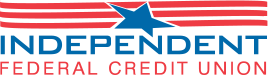As you head into the online shopping season, these additional tips can help keep you cyber safe, so you can worry less and look forward to a good new year.
1. New device for the holidays? Safely dispose of your old ones.
Keep your personal information private and help protect the environment. To wipe your old device clean, first back up your documents, pictures, and other important data. Then, follow the manufacturer's instructions to wipe the device clean of any of your personal information. Consider recycling your device if you are sure it won’t be used anymore.
2. While traveling or on the go, bring your own charging cable
Avoid borrowing someone’s charging cable or using public USB charging stations. Although the charging system is offered as a courtesy and is convenient, cybercriminals have figured out how to implant malware into charging cables, and how to hack into USB charging stations in shopping malls and airports. Be sure to bring your own charging cable and power adapter.
3. Beware if you connect to public Wi-Fi
Public Wi-Fi networks may be convenient to use and have become the norm, but hackers may be able to view your online activity while you're browsing on these unsecured networks. If you have connected to the network previously, then your smartphone may automatically connect when you are not even aware. This information can be used to hijack your personal accounts or steal sensitive information. In a public space, restaurant, or even your favorite coffee shop, the hacker may be sitting right next to you, and watching your every cyber move. Never access your financial accounts on a public Wi-Fi network!
4. Do not provide your Social Security number on doctors’ forms
Having Social Security numbers (SSN) at a doctor’s office or a hospital is a data breach risk. With the exception of the VA, medical service providers do not normally need your SSN. They ask for it in case they need to send your account to a collection agency or the IRS. Ask the receptionist why this information is needed. If the doctor’s office needs a way to get a hold of you for billing inquiries, offer to provide your cell phone number instead of your SSN.
5. Do not fall prey to phone scammers
The IRS, the FTC, and the Social Security offices will never call you asking for personal information. If a bank, credit card company, or loan officer calls unexpectedly, do not give them your information right away. Look up the institution’s customer service number and speak to an official agent directly and ask for clarification.
Rest assured, at Independent Federal Credit Union, we are always working to monitor our member accounts for any suspicious or unusual activity. Again, always remember; Independent will never ask you for personal or financial information over the phone, in a text, or in an e-mail. Please always be aware of phishing scams attempting to obtain any personal information from you!
Source: Cyber Safety 101 and NortonLifeLock Inc., Norton by Symantec and LifeLock are now Norton LifeLock